
Hướng dẫn thay Pin cho máy đếm tiểu phân Lasair® Pro
-
Hãng sản xuất: Model: Document: -
Liên hệ
Hướng dẫn thay Pin cho máy đếm tiểu phân Lasair® Pro
Xem thêm : - https://saonamchem.com/Huong-Dan-thay-giay-in-lasair-pro
https://saonamchem.com/Huong-dan-thay-Pin
https://saonamchem.com/Huong-dan-cach-tao,gan-va-them-cong-thuc
https://saonamchem.com/huong-dan-thiet-lap-the-NFC
https://saonamchem.com/Chuc-nang-Audit-Trail
https://saonamchem.com/huong-dan-tao-va-tai-cong-thuc
https://saonamchem.com/Huong-dan-cai-dat-co-ban
.jpg)

HƯỚNG DẪN:
Pin của máy Lasair Pro có khả năng thay thế nhanh, cho phép sử dụng liên tục không giới hạn.
Để thay pin, bạn chỉ cần tìm bảng truy cập gần dưới của thiết bị và kéo nó mở. Khi thấy ngăn pin, để thay pin, chỉ cần nhấn vào cơ cấu khóa và kéo pin ra.
Để thay hoặc gắn pin, đặt pin về phía trước của thiết bị và trượt pin vào đến khi bạn nghe thấy tiếng khóa.
Sau đó, đóng nắp chứa pin, thiết bị vẫn hoạt động và sẵn sàng sử dụng.
INSTRUCTIONS:
The Lasair Pro device features a hot-swappable battery, allowing for unlimited continuous use.
To replace the battery, simply locate the access panel near the bottom of the device and pull it open. Once you see the battery compartment, to remove the battery, just press the locking mechanism and pull the battery out.
To replace or insert the battery, position the battery toward the front of the device and slide it in until you hear a clicking sound.
Afterwards, close the battery compartment; the device will continue to operate and is ready for use.
- Cam kết chất lượng
- Bảo hành chính hãng
- Giao hàng tận nơi
- DỊCH VỤ 24/7
 SAO NAM - ĐẠI LÝ CHÍNH HÃNG CỦA PARTICLE MEASURING SYSTEMS TẠI VIỆT NAM
SAO NAM - ĐẠI LÝ CHÍNH HÃNG CỦA PARTICLE MEASURING SYSTEMS TẠI VIỆT NAM




_-02-01-2024-10-19-51.jpg)

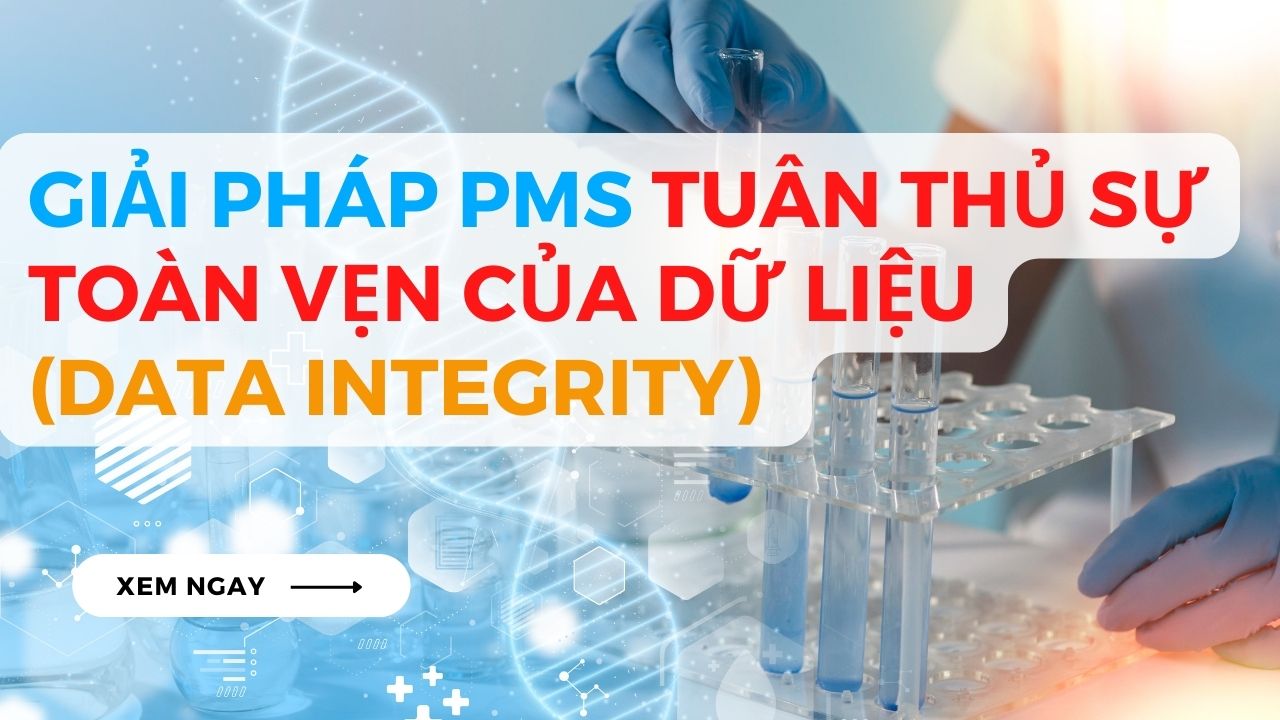

_-02-01-2024-11-57-38.jpg)
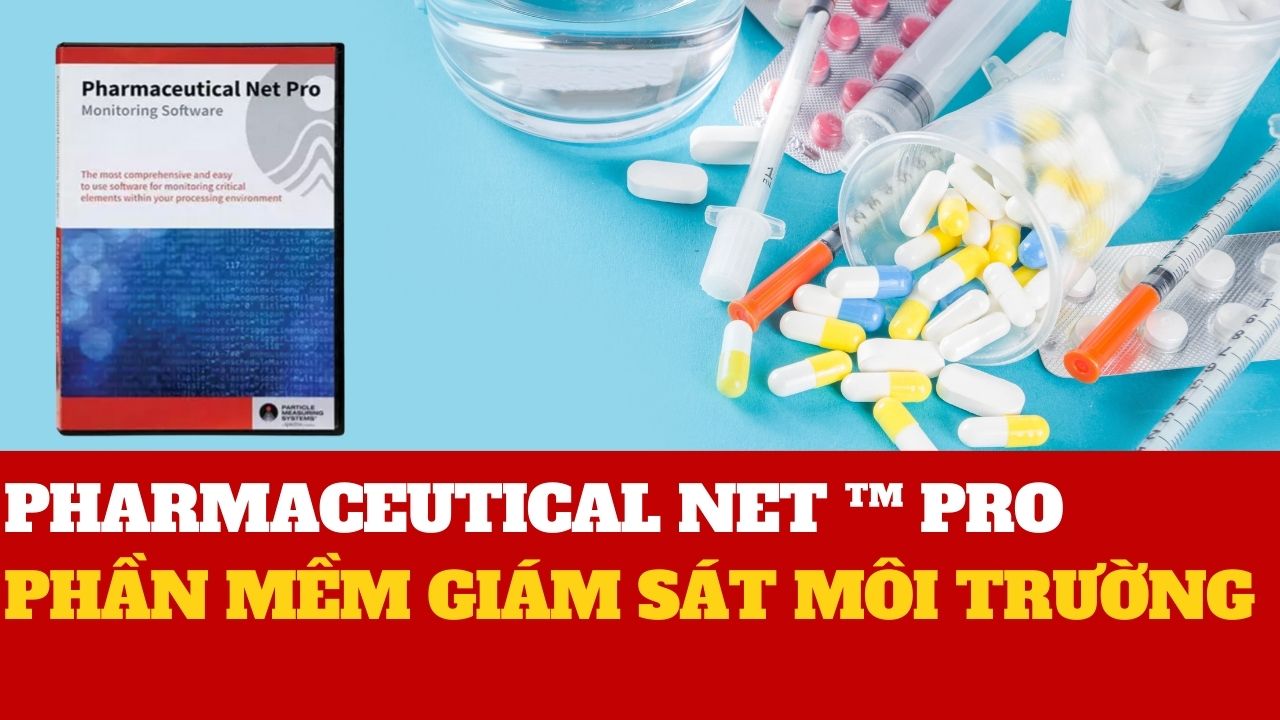


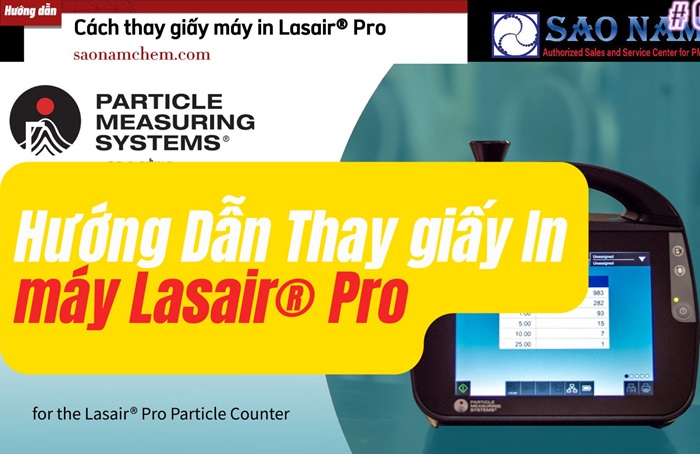

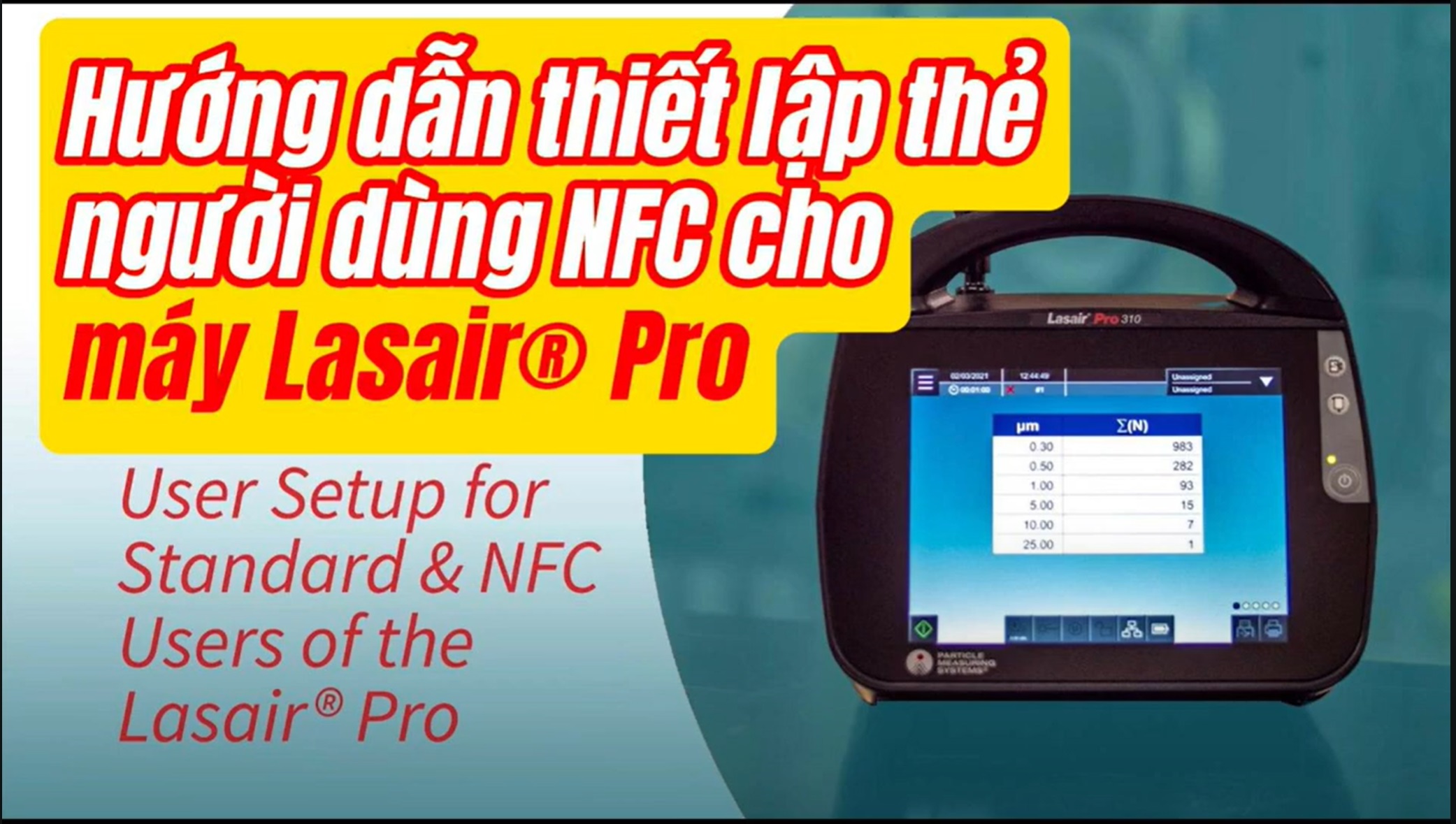
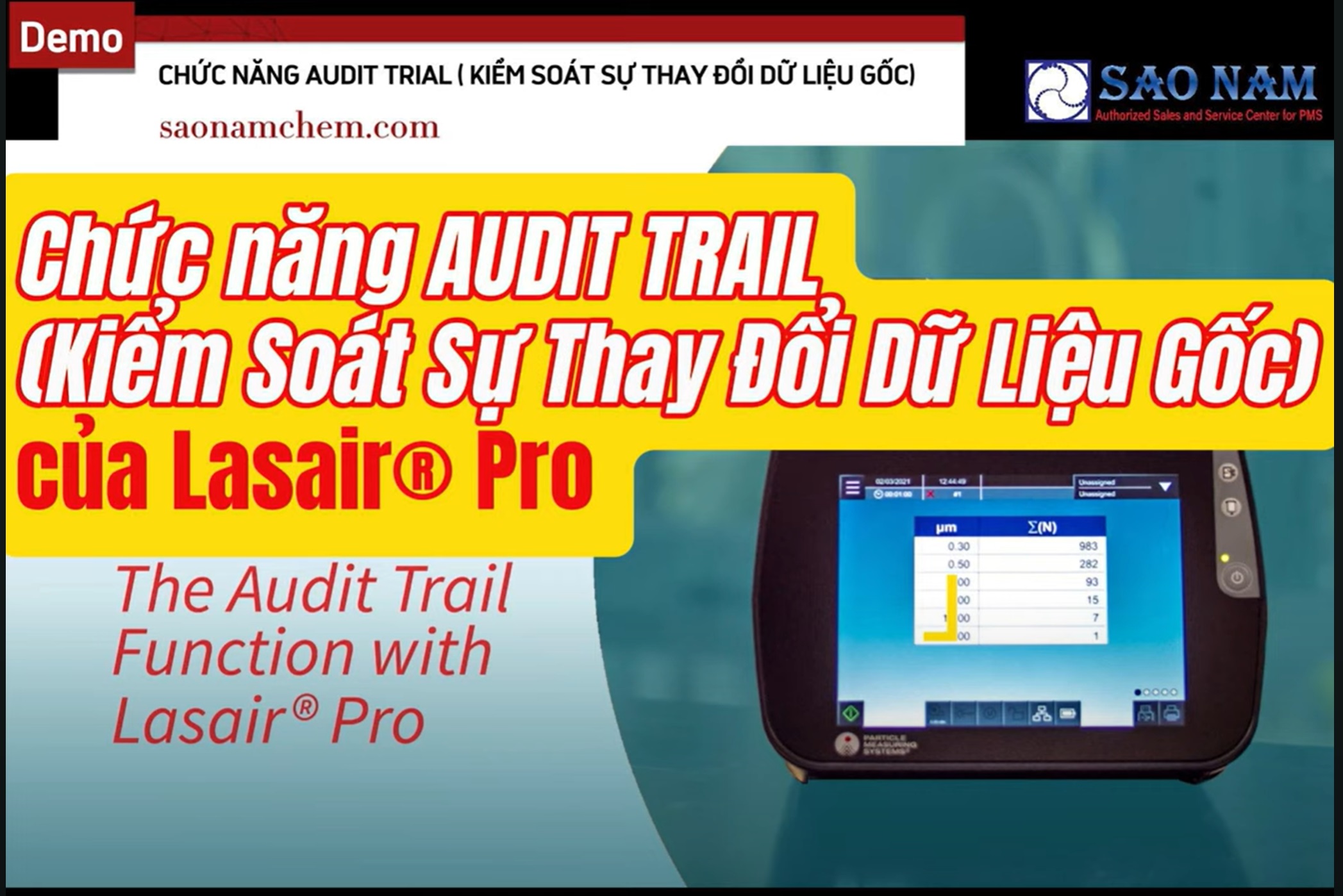
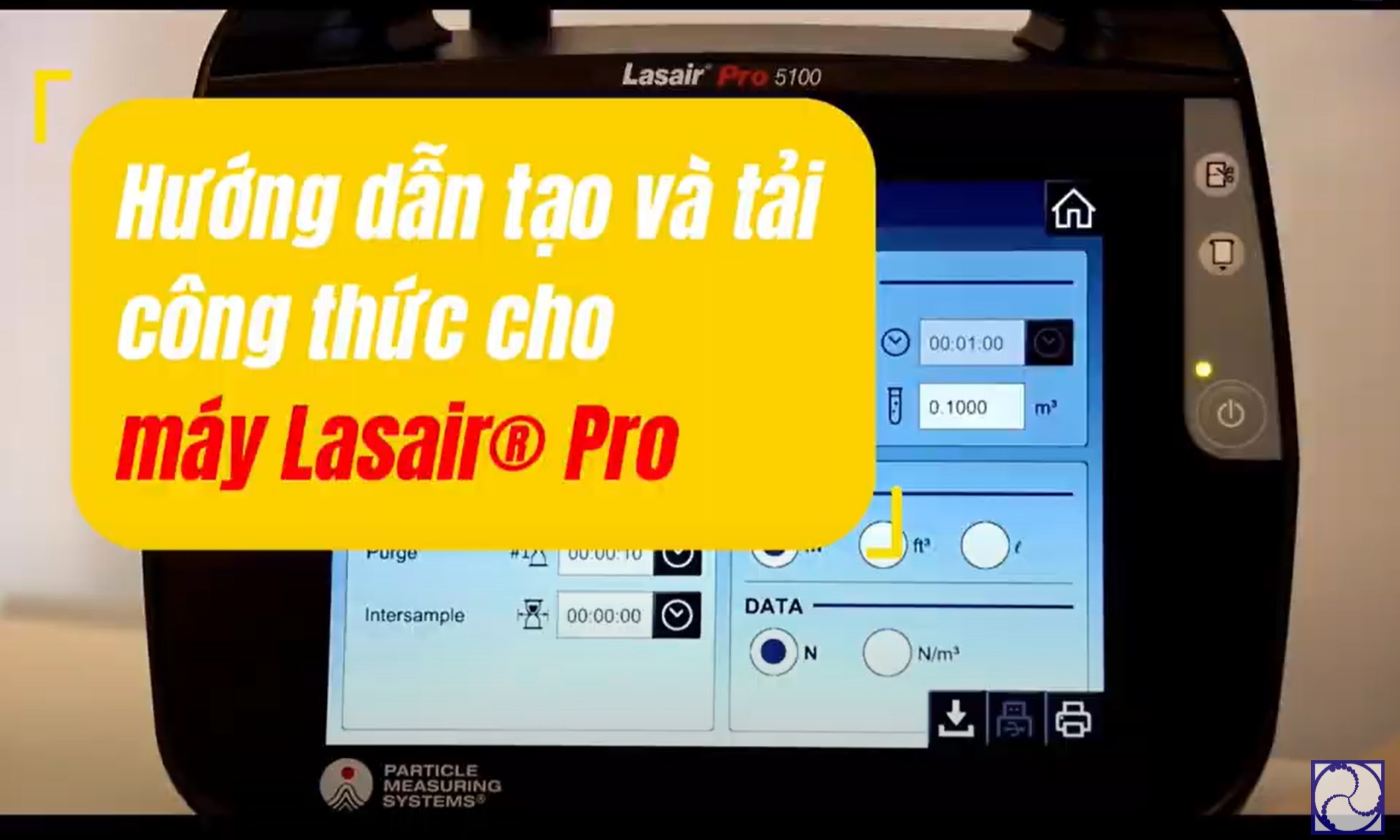

.png)



